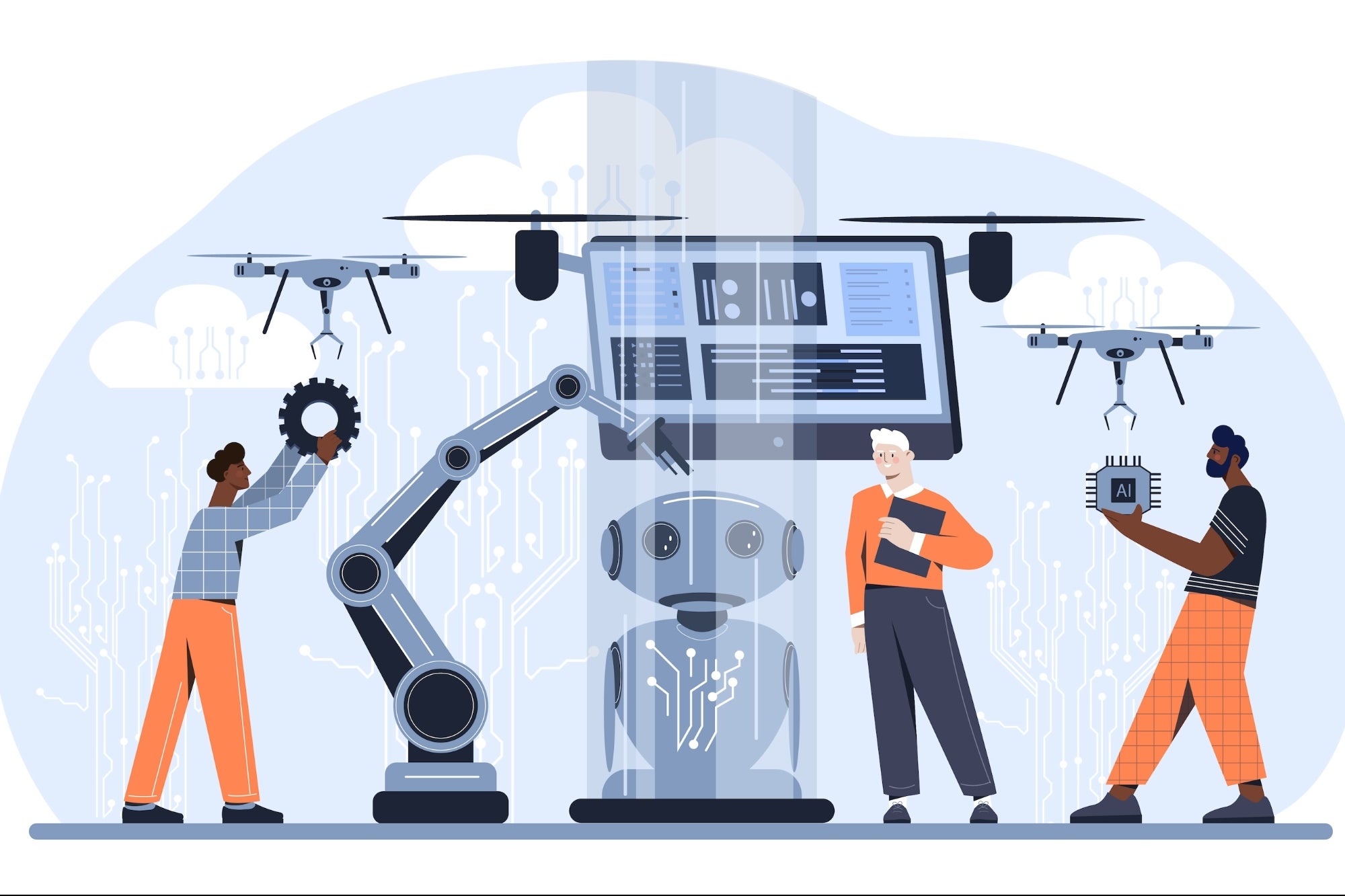10 Tips to Protect Your Device From Hackers While Traveling Here are some helpful tips to protect your device from getting hacked at airports.
By Hamid Ganji Edited by Micah Zimmerman
Key Takeaways
- When hackers could penetrate your device and gain access to sensitive apps, your privacy and money are at a big risk.
- In recent years, hackers have shown special interest in airports and stealing passengers' data.
Opinions expressed by BIZ Experiences contributors are their own.
Imagine you're traveling abroad and realizing that your credit cards aren't working, bank accounts are empty and personal files are leaked. This could be the worst possible scenario, turning that travel into a nightmare.
Airports and passengers are both relying on technology more than ever and wherever there is technology, there are hackers. In recent years, hackers have shown special interest in airports and stealing passengers' data. Numerous reckless airport passengers connect to a public WiFi network and log into their banking apps without releasing the risks. But a public WiFi network is only one of the gateways for hackers to sneak into your device.
Designing a security checklist should be an integral part of your travel planning. You must ensure hackers lurking in the airport can't sneak into your phone and ruin your trip. The tips in this list will help you shut the door in hackers' faces.
1. Use a mobile hotspot or portable WiFi device
The first and foremost advice to protect yourself from airport hackers is never to connect to a public WiFi network. Almost all airports around the world offer free WiFi. While this might bring convenience to passengers, it also provides a great hunting ground for hackers.
Hackers may infect the airport WiFi network or provide a subnetted network with a similar name that encourages users to give away their confidential information. Unfortunately, many people are ready to accept risks in exchange for getting online for free.
Related: So, You've Been Hacked. These are the Best Practices for Business Leaders Post-Hack
2. Use a VPN, but not the free versions
If you must connect to a public WiFi network at the airport, you must reduce the risk of breaching through a Virtual Private Network (VPN). Installing a VPN doesn't require technical knowledge and is very easy to use. A VPN brings security and privacy to your device by hiding the IP address and encrypting the sent and received data. It prevents hackers from tracking your online activities and hides your private data from ISPs and various applications.
In particular, social network applications constantly intercept users and collect their location, search history and purchasing habits. Masking the identity is crucial to being safe in the online space.
3. Make sure all apps and operating systems are updated
Hackers use the smallest openings to penetrate your device. So you should block all possible ways. One of the helpful ways is to update all the mobile apps and operating systems in use. Before the journey begins, keep all apps and operating systems updated to their latest versions to ensure they're running at their best. The publisher may have addressed a critical vulnerability with the latest update. It also reassures you that hackers can't exploit unfixed bugs. Another benefit of updating apps before traveling is you don't have to use low-speed WiFi or pay extra charges to buy mobile data.
4. Turn off WiFi and Bluetooth auto-connect features
When your device connects to a WiFi network for the first time, it stores that configuration. Then, it tries reconnecting to that network whenever you are in the same range. While this automated process might be hassle-free, it threatens your privacy. You probably don't want your device to automatically pair with any unknown WiFi and Bluetooth network in the airport.
Once the feature is activated, your device constantly searches for remembered WiFi and Bluetooth networks. Then, it connects to those networks without your permission. This can make your device vulnerable to threats. Don't forget that hackers seek the smallest chances to sneak into your device.
Related: 5 Things Your Employees Are Doing That Will Get You Hacked
5. Enable all security and authentication features
Every year, thousands of wacky passengers lose their stuff in the airports. If your suitcase of clothes gets lost, there is little to worry about. However, a lost or stolen electronic device like a smartphone can expose your confidential information at a big risk. Social media apps, credit cards, emails, banking apps and other sensitive information are available on your smartphone. As a precautionary measure, you need to activate all security and authentication features on your device to make it harder to access the data inside.
These days, even budget smartphones have fingerprint scanners that allow you to open the device by scanning your finger. Some high-end devices have even gone further and offer Face ID or face recognition features — these high-tech measures help tighten up the device's security.
Related: Why Businesses Should Implement Passwordless Authentication Right Now
6. Avoid logging into sensitive accounts
Your sensitive accounts must be protected by either a strong password or biometric login methods. However, if you must connect to a public WiFi network at the airport, ensure you are logged out from all sensitive accounts, such as bank accounts or social networks. If you have read the above tips carefully, you now understand the danger of connecting to a public WiFi network in a crowded place. Hackers may have used that network to penetrate your device and are already monitoring your activities. Once you're not logged out of sensitive apps and have not set biometric log-ins for them, you have already given up your confidential data. Hackers can enter those apps without any obstacles.
7. Bring your own charger
The compromised USB cords at the public charging stations are no different from regular cords in appearance and can fill up your device. But a small chip inside them can inject malware into your device and steal your data. The cable records everything you do and provides easy access for hackers. You always need to carry your charger and cable and never borrow them from anyone at the airport. Also, you can bring a power bank to avoid using public charging stations. If you must use those stations, power off, lock your device, or avoid logging into sensitive apps while the device fills up.
Related: 5 Types of Business Data Hackers Can't Wait to Get Their Hands On
8. Avoid making financial transactions
Hackers use any method to lure you into making financial transactions and stealing your bank info. So, when you are at the airport, avoid making financial transactions and be aware of any request. A financial transaction at the airport can be done through a mobile banking app or ATMs. Above, you read about the risks of logging into banking apps while the device is connected to a public WiFi network. ATMs are another option, but using them is also risky. Sending subscription renewal emails and making you perform a financial transaction are other methods for hackers to steal your data and money.
9. Use anti-malware apps
Installing malware on a device is a common way for hackers to steal a victim's data. Malware can find its way to your device in various ways, including that infected USB port at the airport charging station or downloading a malicious file. Most users whose malware is installed on their device will never know of it; when they realize it, it's too late. You can protect your device against malware by never using exploited USB cords or downloading apps from certified app stores. Another way is to use anti-malware apps.
Related: Travel Hacks: Stay Healthy While Flying
10. Turn on account alerts
When hackers could penetrate your device and gain access to sensitive apps, your privacy and money are at a big risk. One of the steps you can take to prevent further losses is to activate account alerts. Account alerts come in email or mobile messages and inform you about the unusual activities on your account, including large purchases, any profile change, and large ATM withdrawals. Activating account alerts is more prominent when traveling because you don't want to deal with a declined credit card or blocked account while traveling.