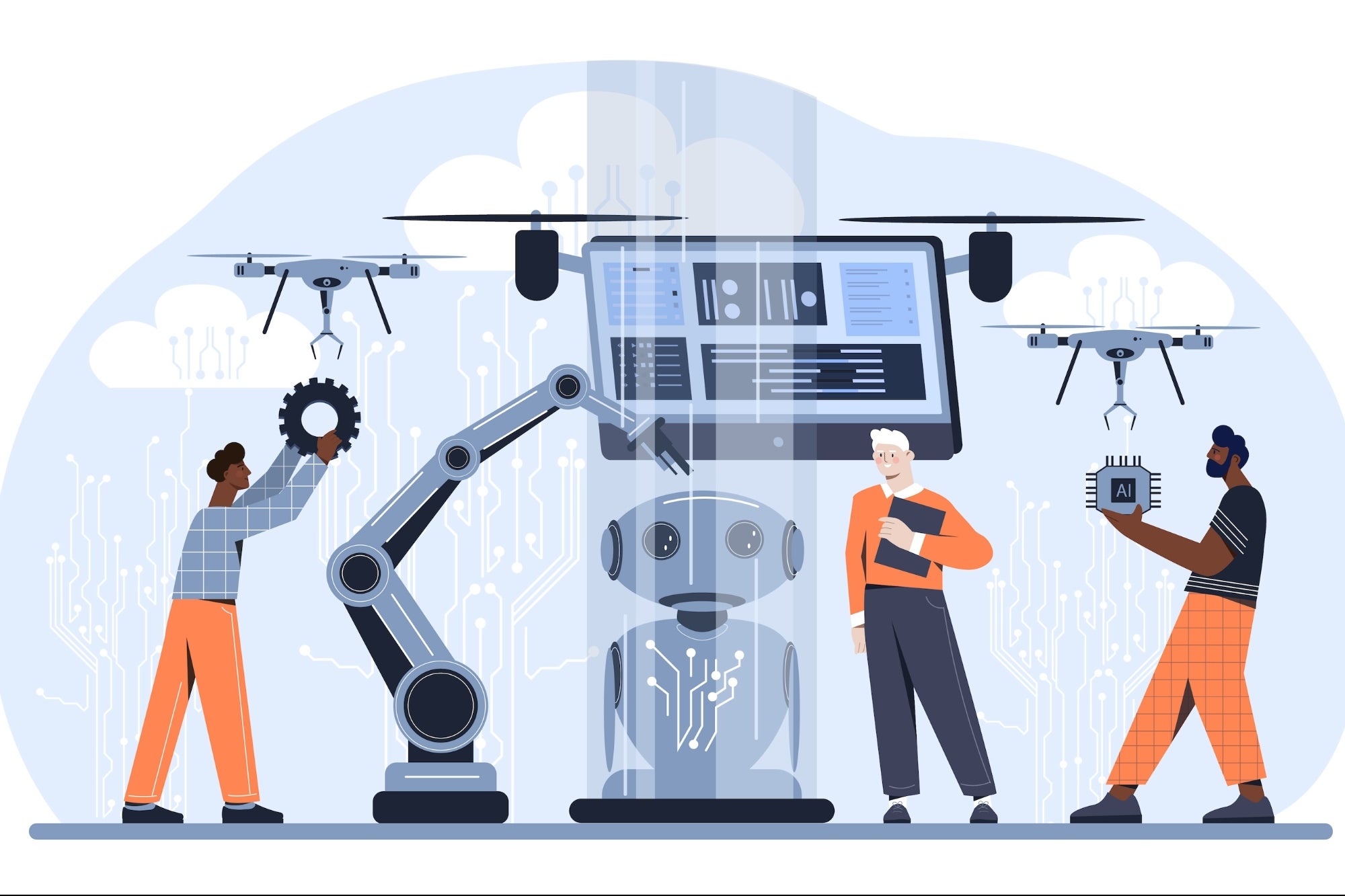5 Tech Tools That Will Impress Strangers When You're Working On the Go Be that person who gets double-takes when they're out and about, hitting deadlines.
This story appears in the March 2024 issue of BIZ Experiences. Subscribe »
We've all seen that person out in public who looks like they have their tech situation on lock. Maybe they're in a coffee shop, or at an airport, but their setup suggests they can get work done anywhere and everywhere, and that they have a tidy pocket for every gadget. If you aspire to that, here are some tech tools to get you started.

1. A smartphone stand that follows you.
Tired of doing video selfie-style? The Belkin Auto-Tracking Stand Pro with DockKit [$180; belkin .com] acts as your personal cameraman. On video calls with Zoom, TikTok, FaceTime, and others, the dock holds an iPhone magnetically while charging it, while you dial in the perfect tilt position. Content creators can use the iPhone's Apple DockKit tracking feature to rotate and tilt the Belkin, keeping your face focused in the frame automatically, whether in portrait or landscape mode.
Related: 5 Ways Technology Can Boost Your Startup's Productivity

2. A palm-sized AI transcriber.
Want to record a conversation and transcribe it? You usually need a recording device, and to then send the audio file somewhere. But not with the Plaud Note [$159 plus $10/month subscription; plaud.ai], which is a credit-card-size recorder that automatically transcribes whatever you capture (and summarizes it in a companion app with a subscription). The battery records up to 30 hours of meetings and the 64GB memory holds about 480 hours of conversations — and it can even capture calls on your phone.
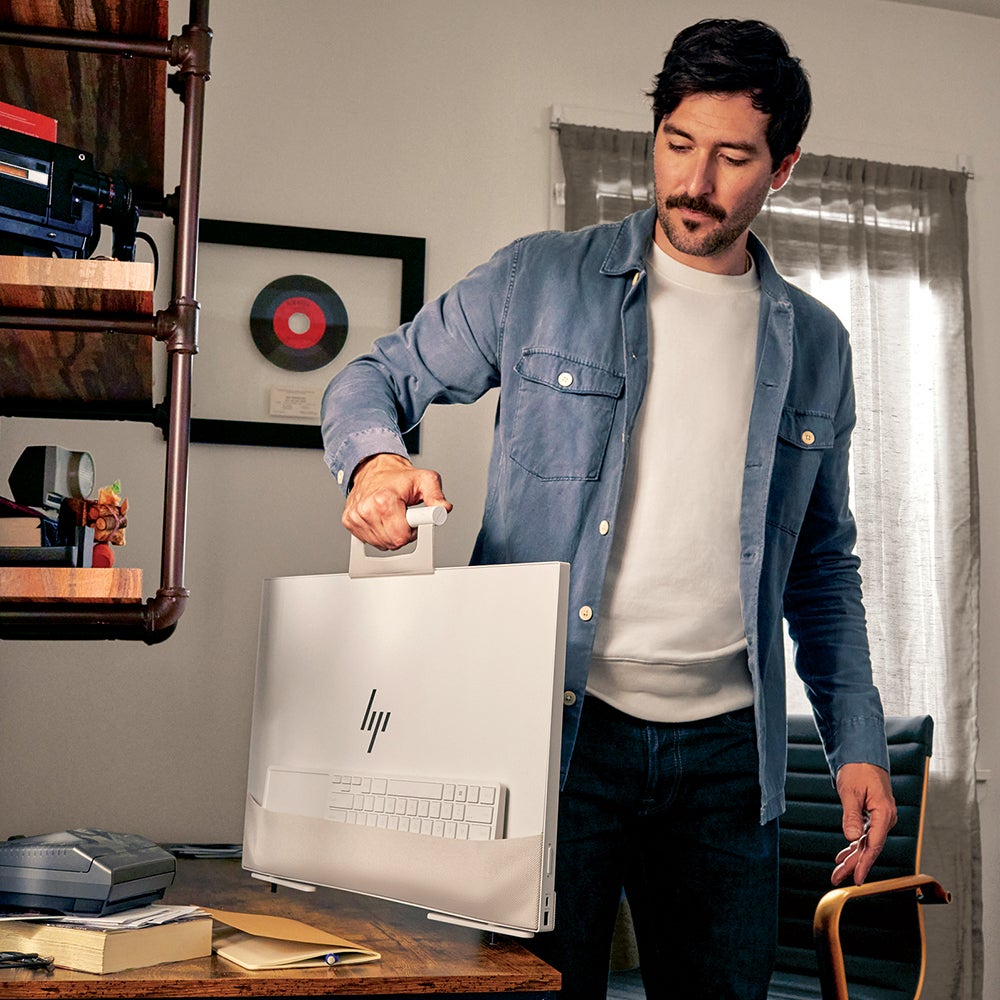
3. The go-anywhere desktop.
Laptops and tablets were the only mobile computers — but the HP Envy Move All-in-One [from $900; hp.com] now brings big-screen performance wherever you can carry the 9.04-pound desktop. Work in front of the 23.8-inch touch screen while typing on the keyboard and trackpad for up to four hours using the rechargeable battery. A pair of feet spin into position when you set the screen down, keeping it upright, then rotate out of the way when you yank the Envy up by its built-in handle.
Related: 10 Must-Have Productivity and Life Hacks for WFH

4. A straight-shooting tripod.
Tripods hold cameras, but it's a lot of fuss to get your shot leveled. The Edelkrone Tripod X [$2,599; edelkrone .com] fixes that automatically, thanks to a gyroscope accelerometer and motors. Splay open the feet, and the tripod moves at nearly 50 inches a minute — even when topped with 66 pounds of camera equipment — to level itself on uneven ground at the push of a button. Control how slowly the tripod moves and connect a shutter-trigger cable for silky video and stop-motion shots.

5. Make an iPhone touchy-feely.
Clicks [from $139; clicks.tech] makes the old new again, adding a BlackBerry-style physical keyboard to iPhones 14Pro and newer. The rubbery case slips around the smartphone, creating a four-row keyboard with clicking buttons — which not only feels great, but returns valuable screen space otherwise occupied by the virtual keyboard. The case supports wireless and corded charging, backlights the keys, and includes a few iOS keyboard shortcuts — like Command-H taking you to the home screen.