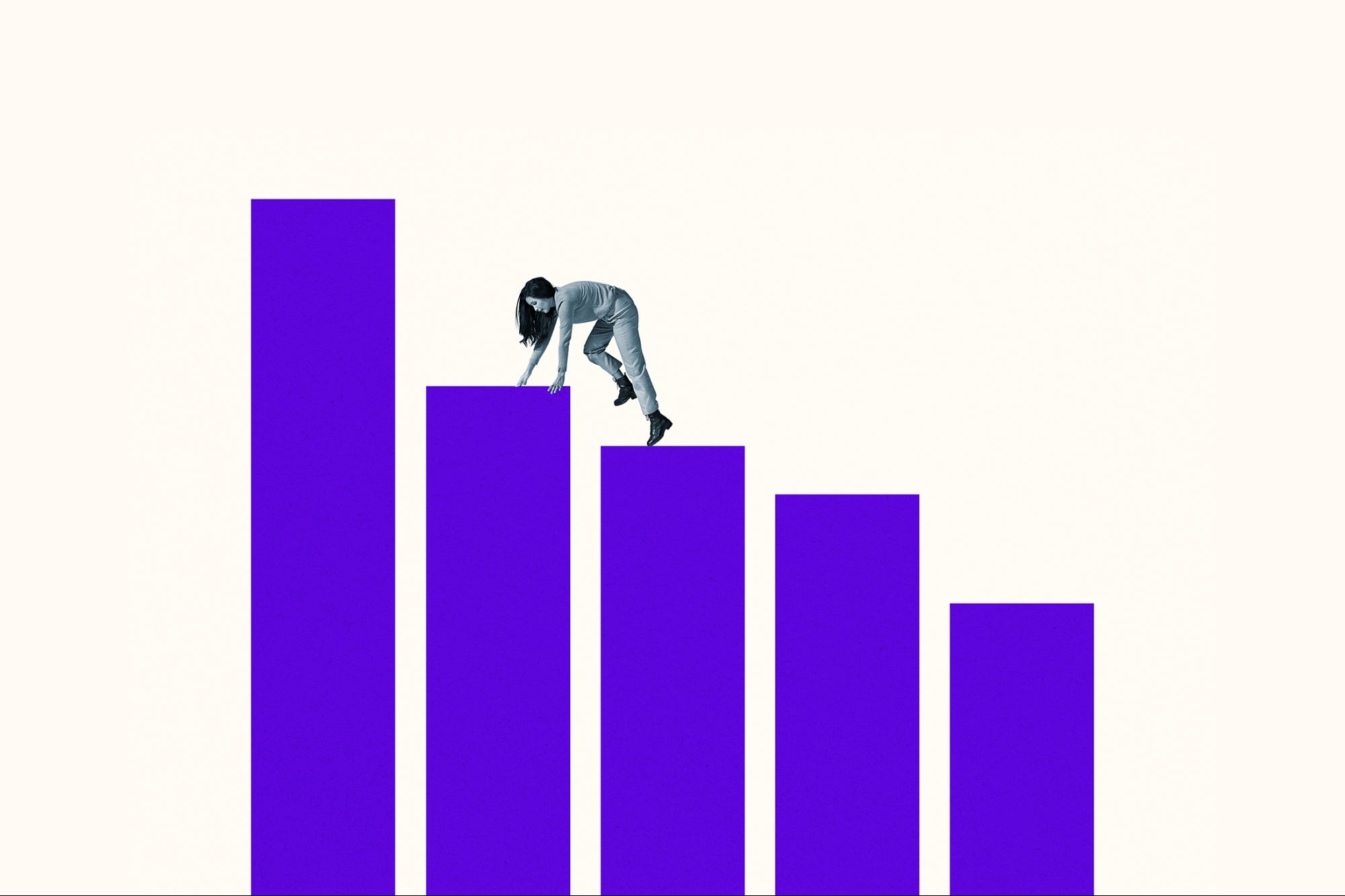How to Turn Your iPhone's Brightness Even Lower Than the Lowest – Without a Jailbreak Did you know of this neat trick to turn your iPhone's brightness to lower than the lowest?
By Rustam Singh
Opinions expressed by BIZ Experiences contributors are their own.
You're reading BIZ Experiences India, an international franchise of BIZ Experiences Media.

If you're familiar with the Jailbreaking, or rooting an iPhone, you'd be familiar of how seemingly impossible but silly software restrictions can be manipulated and switched on Apple's iOS. However, not many of us feel safe in jailbreaking, even though it's virtually makes no difference to your stability or functioning or vulnerability to your iPhone, if not improving. Still others do not jailbreak because of the fear that it will violate Apple's warranty, which is true even though by law Jailbrekaing is allowed, but there's no way Apple can find that out if you manage to restore your iOS before going to the Apple store. In the multitude of tweaks that appeared before Apple ironically adopted the same features on newer iOSs as a default. From tethering your internet becoming more easy to Flux, the original Jailbreak tweak launched years before iOS 9's night mode became a standard feature, Apple follows the Jailbreaking community quite closely to get "inspired" by what customers typically want.
However, if you're like me, you hate the dimming feature because while it does indeed help reduce lights on your iPhone, giving warm, summerish colors, it violates the reason I bought my iPhone in the first place – for its unparallel display. If the colors of your iPhone are messed up, it eliminates the point of buying an iPhone in the first place. Sometime what I'm looking for just lowering the screen's brightness to an even lower point than the software allows. When I'm in an environment or a dark room where I'm not supposed to be using my iPhone but I am using it anyway, I want it to lower the brightness alone and not mess up my colors.
Luckily, there's a neat trick that enables you to lower your brightness even lower than what it's programmed for. This works on iOS 8 and above, but I've not tested it on lower iOS, which might also support it. Here's how to try it out:
- Go to settings - General – Accessibility- Zoom
- Switch Zoom on
- Your screen would, well, be zoomed in much larger. Don't worry; this is a part of the trick.
- Use three fingers to double tap on your screen
- Notice a new menu popping up? Use that zoom slider at the very bottom and push it to the extreme left, to get a normal resolution back.
- While still in the menu, enter the second last line of the section that states "Choose Filter"
- Here, select the last option which says "Low Light"
- Touch anywhere to exit the menu. Viola! You've unlocked an even lowered brightness on your iPhone without adding funky yellow colors to it!
To temporarily leave the low light mood, just use the three-finger double tap feature again and follow the steps above and use the "none" option and remove filters. To permanently remove the option, just uncheck the zoom option.
Did it surprise you to reach an ever lower brightness on your iPhone? Let us know in the comments on our official Facebook page BIZ Experiences India