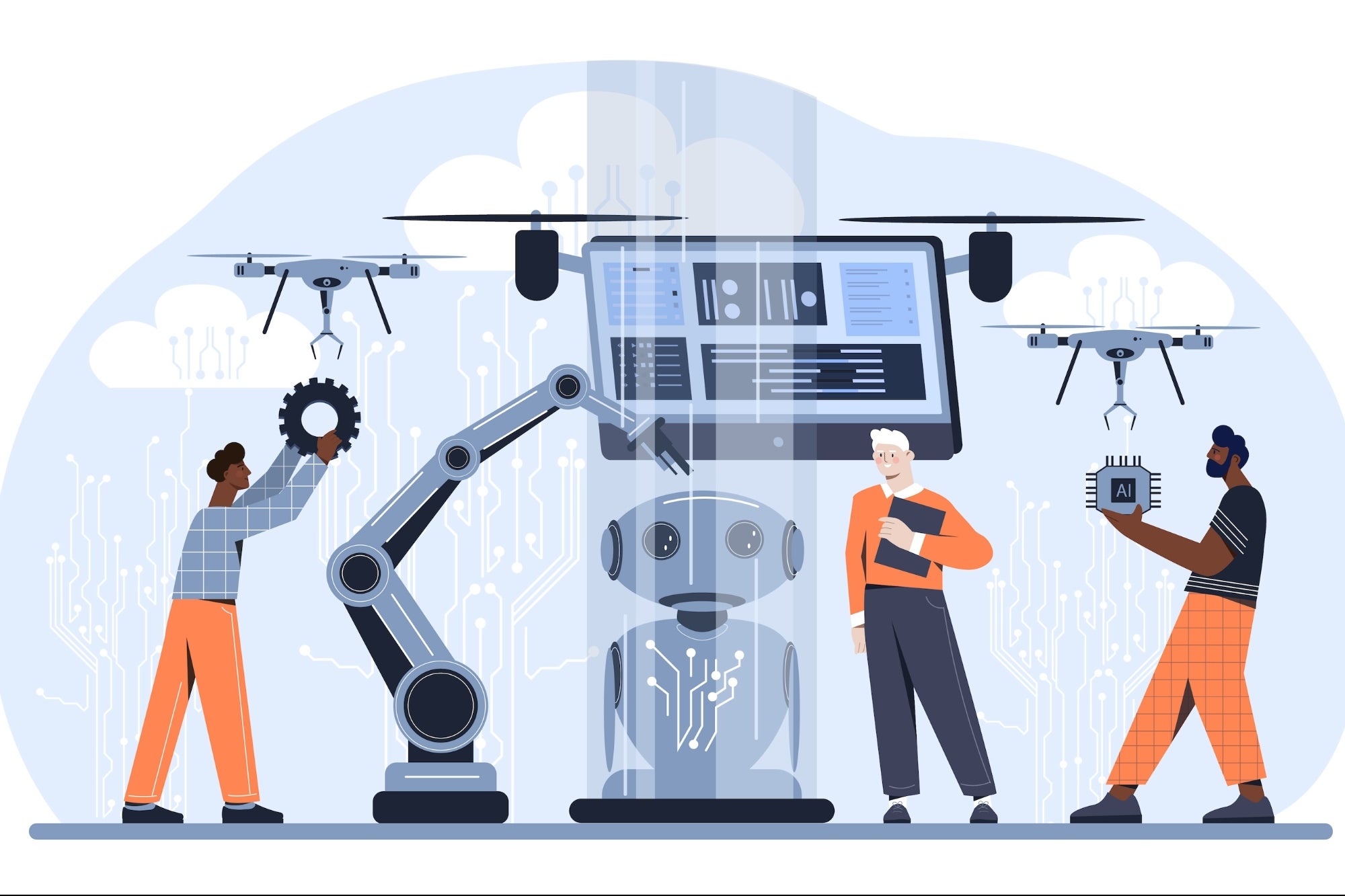Instagram Stories Are Glitching -- Here's How to Fix the Bug Instagram users on iOS are reporting repeating Instagram Stories on their feeds.
By Emily Rella
Opinions expressed by BIZ Experiences contributors are their own.
It's not just you!
Instagram began glitching on Monday for thousands of users, this time the bug pertained to the "Stories" feature on the app.
DownDetector reported that as of 1 p.m. on Wednesday afternoon, hundreds of users were still reporting issues with the app.
Here's what we know about this week's issue.
What Is the Instagram Stories Glitch?
The glitch, which has been affecting Instagram users on iOS, has forced users to rewatch all of an account's Stories from the beginning before being able to view any new ones posted by that account.
This can be extremely troublesome for big brands and influencers that post dozens of Instagram Stories each day, as Stories can be a major driver of business and traffic for these accounts.
A 2018 study by Instagram showed that 39% of respondents were more interested in a product or band after seeing it featured in an Instagram Story and that 1 in 5 Stories that were posted by businesses inspired viewers to reach out to that business.
Moreso, a 2021 study by Social Insider found that posting up to five stories a day can ensure a follower retention rate of more than 70%.
Why Are Instagram Stories Repeating?
It looks like Instagram Stories are repeating due to an issue with earlier versions of the app on iOS.
Instagram users on Reddit and Twitter found that updating Instagram to its latest version (Version 239.1) will fix the issue.
Meta confirmed to BIZ Experiences via email that Stories "should go back to normal" once users update the app.
"Earlier today, some people were having trouble accessing Instagram Stories," a Meta spokesperson told BIZ Experiences. "We resolved the issue as quickly as possible for everyone who was impacted, and we apologize for any inconvenience."
How to Update Instagram
In order to fix the glitch, iOS users should update their Instagram to the latest version of the app.
To do so, visit the App Store on the iPhone or iPad where Instagram is installed.
From there, you can search "Instagram" in the search bar. When the app surfaces, there will be an "Update" button on the screen if you haven't downloaded the most recent version of the app.
Click the "Update" button to complete the app Update.